Ever felt like Canva’s free plan just doesn’t give you enough freedom to create what you really want?
I did too. It was frustrating when I hit a wall with limited features and templates. That’s when I decided to explore other options. After trying several free tools, I found some amazing Canva alternatives that unlocked my creativity without the hassle of paid plans.
If you’re ready to step up your design game, here are 5 best free canva alternatives that will give you all the features you need – no strings attached!
Disclaimer: The comparisons and ratings of the tools mentioned in this article are based on features available as of December 10, 2024. We conduct thorough research, combining both first-hand experience and reputable sources, to offer accurate and reliable insights. However, as tools and technologies frequently update, we recommend that readers verify the details and conduct their own research to ensure the information aligns with their specific needs.
Table of Contents
Why Look for Canva Alternatives?
While Canva is undoubtedly a popular and widely used tool, it has its limitations. One of the main issues users face is the platform being slow and resource-intensive, making the design process frustrating and time-consuming. Additionally, Canva’s customer support has been a cause for concern for many users, leading them to seek alternative options.
Luckily, there are some free tools like Canva that can help you make cool designs without spending money. I’ll tell you about five of my favorite ones. I will talk about what they are, what’s good about them, and if you want to pay for extra stuff, I will talk about that too. But remember, you can use them for free!
Top Canva Alternatives: Quick Comparison Table
| Software | Key Features | Pricing | Best For | Core Uses | G2 Rating |
| Snappa | templates, social media graphics, team collaboration. | Free; Paid from $10/month | Marketers, small businesses | Social media graphics, presentations, ads, blog visuals, marketing materials | 4.6 |
| Visme | Data visualization tools, customizable templates, animation options, and collaboration features. | Free; Paid plans from $12.25/month | Businesses, teams, startups | Presentations, infographics, interactive content, social media posts | 4.6 |
| Adobe Express | Quick and easy design tools, social media graphics, short video creation, branded content. | From $9.99/month | Social media content creators | Social media graphics, quick web pages, short videos | 4.5 |
| Vista Create | Ready-to-use templates, design animations, and a vast library of design elements. | Free; Paid plans | Social media managers | Social media graphics, animations, presentations, ads | 4.5 |
| Fotor | Comprehensive photo editing, templates, and design tools for all types of visuals | Free; Paid plans | Graphic designers | Photo editing, social media posts, creative content, collages | 4.2 |
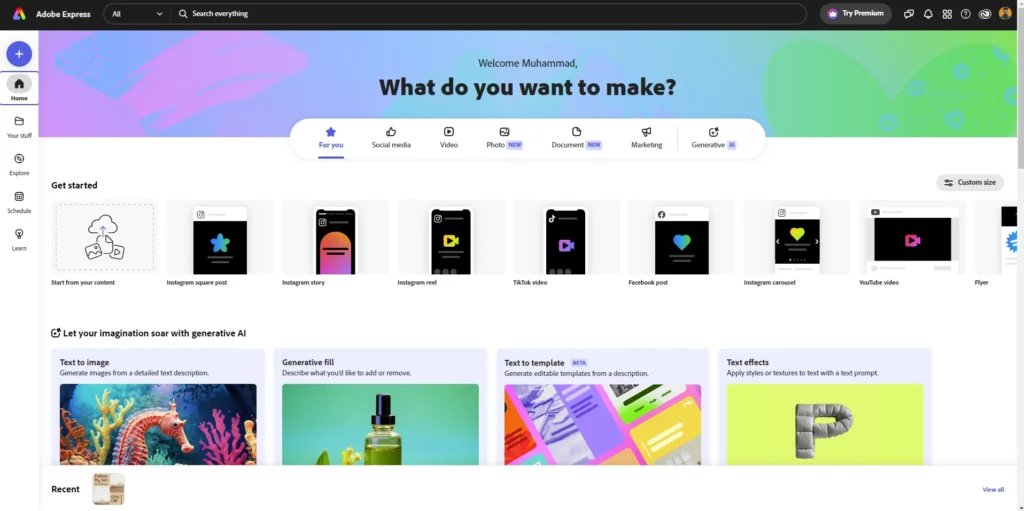
1. Exploring Adobe Express: An AI-Powered Content Creation Tool
G2 Rating: 4.5/5
Adobe Express (formerly Adobe Spark) is an AI-powered content creation tool that simplifies the process of generating stunning images with just a few clicks. While it’s not as complex as Adobe Photoshop or Illustrator, Adobe Express delivers excellent results, making it one of the best alternatives to Canva. By leveraging its advanced AI capabilities, Adobe Express allows users to effortlessly create publish-ready images aligned with their vision and design requirements.
The interface is clean, and the onboarding process for creating new projects is straightforward. You can design social media graphics in various sizes (Instagram, Facebook, LinkedIn, TikTok, YouTube, etc.), as well as presentations, reports, resumes, and newsletters. Over 20,000 high-quality Adobe Fonts are available, access to millions of Adobe Stock images
6 Key Features of Adobe Express
- AI-Powered Custom Image Creation
Adobe Express allows you to generate custom images based on specific prompts such as keywords, styles, and moods. This AI-driven tool ensures that your content is tailored to your needs, whether you’re creating images for social media or marketing campaigns.
- Intuitive Design Tools for All Users
It is user-friendly, making it easy to both beginners and experienced designers. You can create stunning graphics with drag-and-drop simplicity, yet the tool includes advanced features like animations, text effects, and access to Adobe Stock for high-quality visuals.
- Branded Content Creation
Adobe Express excels in maintaining consistency across your designs. By uploading your brand assets (logo, fonts, colors), it automatically generates templates for you, ensuring that all your visuals align with your brand identity. This is especially helpful for businesses or creators managing multiple platforms.
- Social Media Graphics in a Snap
Whether you’re designing posts for Instagram, banners for LinkedIn, or videos for TikTok, Adobe Express provides templates for all major social media platforms. It also offers real-time collaboration, making it easy for teams to work together on content creation.
6. Built-in Content Scheduler
Adobe Express also allows you to schedule your content directly from the platform. This feature is especially useful for social media managers and businesses looking to streamline their posting process.
How much does Adobe Express paid plan cost per month or year?
The platform offers flexible pricing plans, with options starting from $9.99 per month or $99.99 per year for the Individual plan. For enterprise-level solutions, custom Business plans are available to cater to specific business needs.
Pros of Adobe Express:
- Intuitive and user-friendly interface
- Customizable image generation based on specific criteria
- Ability to fine-tune generated images
- Freedom to use images for personal and commercial purposes
- Flexible pricing plans
- Free for Teacher/Students just like Canva
- Tutorials within Web App
Cons of Adobe Express:
Doesn’t allow for numerical editing of charts and graphs, which may be a limitation for data-driven content
Some users find the library of templates and design elements to be less extensive than Canva’s

2. Fotor: Enhance and Edit Your Photos with Ease
G2 Rating: 4.2/5
If you’re looking for an image editing tool with advanced features, Fotor is an excellent choice. Powered by patented HDR technologies, Fotor allows users to edit and enhance their photos to their liking. Whether you need to crop, resize, or apply text to your images, Fotor provides a range of editing tools to help you achieve your desired results.
In addition to its photo editing capabilities, Fotor offers AI-powered tools such as the image generator, face generator, headshot maker, photo enhancer, background remover, and art generator. These features enable users to explore creative possibilities and add unique elements to their designs. Fotor also provides online storage and sharing capabilities, making it easy to access and share your edited images from anywhere. With a library of pre-made templates for social media images, marketing materials, and special themes, Fotor caters to a wide range of design needs. Over 600 million users worldwide, 190+ countries
Pros of Fotor:
- Easy-to-use interface with a quick learning curve
- Availability of AI-powered tools for added creativity
- Access to a diverse library of templates for various marketing requirements
Cons of Fotor:
- Design options are not as advanced compared to other graphic design software
- The free plan is limited in features, with frequent ad disruptions
Pricing: Fotor offers a free plan, as well as two paid plans. The Pro plan costs $3.33/month and includes advanced editing tools, while the Pro+ plan costs $7.49/month and provides access to a stock photo library and priority email support.
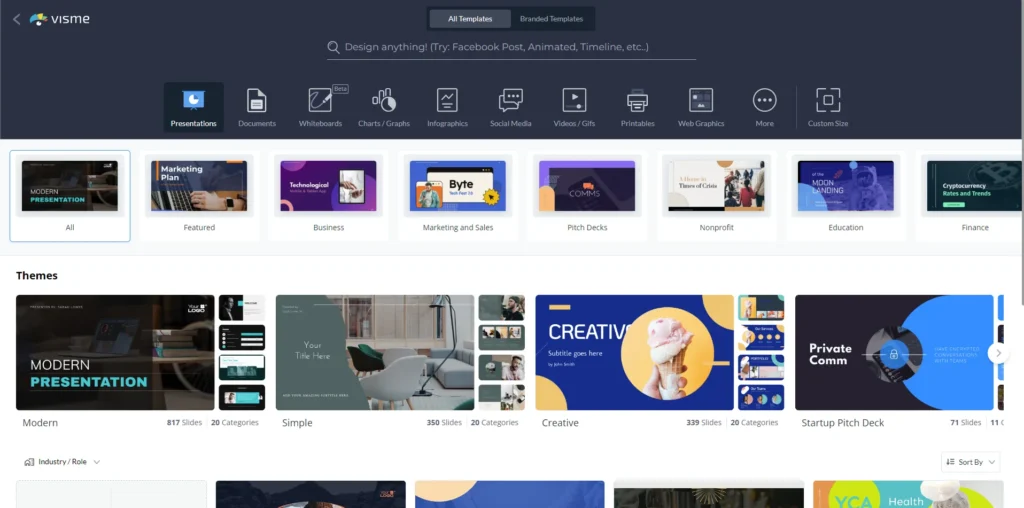
3. Visme: All-in-One Graphic Design Tool for Presentations and More
G2 Rating: 4.6/5
Visme is a popular all-in-one graphic design tool that enables users to create presentations, eBooks, white papers, and a variety of other visual content. With an intuitive drag-and-drop interface, Visme makes it easy for both beginners and professionals to create visually appealing designs. Used by 27.5 million people and businesses, saves up to 75% in time and costs for teams.
Key Features:
- Advanced Data Visualization:
- With over 40+ charts, graphs, and customizable data widgets, Visme excels at turning complex data into engaging visuals.
- Users can import data from spreadsheets (Excel/Google Sheets) and live sources like Google Analytics.
- Features like 2D and 3D data widgets, including progress bars, radial gauges, and interactive maps, make data presentations more dynamic.
- Animation & Interactivity:
- Visme offers exclusive animated icons, hover effects, and clickable elements to enhance user engagement.
- You can also embed polls, surveys, and videos into your projects, making your content more interactive.
- Template Library:
- Visme provides a curated selection of over 140 categories of templates designed for business use. These templates cover everything from social media graphics to presentations and infographics, making it easier for businesses to create professional content quickly.
- Templates are customizable, allowing users to adjust text, images, and colors to fit their brand.
- Branding Tools:
- The Brand Wizard helps you apply your brand’s colors, fonts, and logo to your designs in a single click. This is especially useful for businesses that need to maintain consistent branding across multiple projects.
- AI-Powered Tools:
- Visme’s AI Design Generator allows users to create designs from simple text prompts. The AI tools also include options for resizing, image generation, and even AI-powered writing to help draft documents and reports.
- The AI Image Editor helps you touch up, upscale, and remove backgrounds from images with ease.
- Collaboration Features:
- Visme’s team plans come with collaboration tools, allowing team members to work together seamlessly. Features include real-time commenting, version control, role-based permissions, and a centralized content calendar.
- Managers can track tasks, deadlines, and progress within the platform, eliminating scattered communications.
- Customization:
- Visme provides a high degree of customization for designs, allowing you to adjust everything from colors to interactive elements. The Slide Library and Dynamic Fields feature make it easy to reuse content across projects.
Pros of Visme:
- Intuitive user interface that makes it easy to get started
- Extensive template library for various marketing collateral
- Advanced data visualization tools for effective communication of insights
Cons of Visme:
- Inconsistent quality of images in the stock library may require third-party vendors
- Limited customization options for animations
Pricing:
Visme offers a free plan with limited features and templates. Paid plans include:
- Starter: $12.25/month
- Pro: $24.75/month
- Visme for Teams: Custom pricing based on business needs.
Each plan offers additional features and storage capacity.icing). Each plan offers additional features and storage capacity.
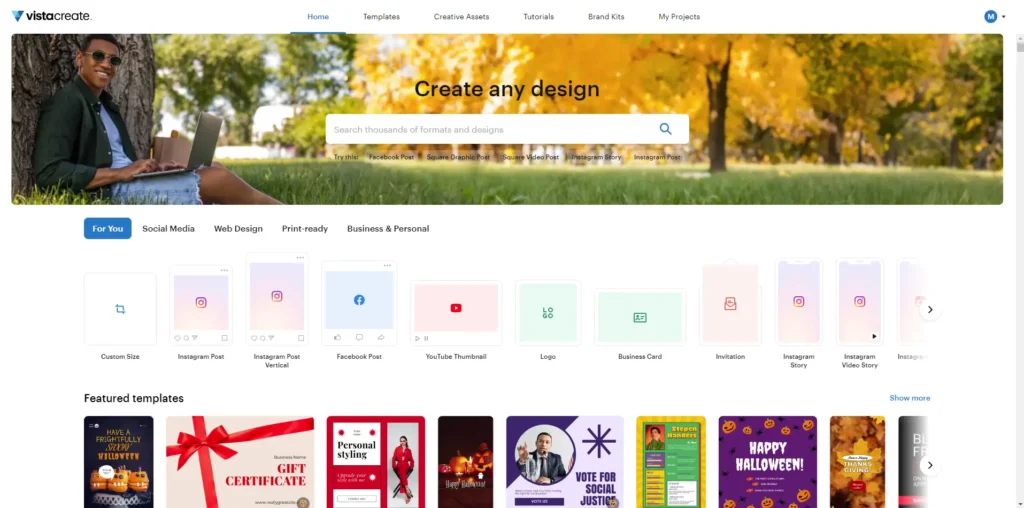
4. VistaCreate (formerly known as Crello): Design and Edit Images and Videos
G2 Rating: 4.5/5
VistaCreate is a powerful graphic design tool that goes beyond image editing and also offers video editing capabilities. With a particular focus on small businesses, VistaCreate allows users to create branded assets for websites, packaging, and social media channels. The platform offers a wide selection of templates and design elements to suit various marketing needs.
One of the standout features of VistaCreate is its social media scheduler, which allows users to schedule designed social media posts directly within the app. This feature streamlines the content creation and scheduling process, making it convenient for busy marketers. Additionally, VistaCreate provides a brand kit feature that allows users to create a custom brand identity with logos, color palettes, and fonts.
Pros of VistaCreate:
- Ability to create designs and schedule content using a single tool
- Lower pricing compared to competing tools on the market
- Feature parity with tools like Canva, with an extensive design template base
- Ability to resize designs endlessly to repurpose content
- Built-in photo, video, and music libraries
Cons of VistaCreate:
- Some features like background removal require additional payment, even for Pro plan users
- Certain stock images require payment despite having a Pro plan subscription
- Background removal tool has been reported as buggy by some users
- Limited professional-level features compared to some other design tools
- Video length limitations – you can’t save videos longer than one minute
- Some users have experienced issues with downloading and sharing their projects
Pricing: VistaCreate offers both free and paid plans. The free plan includes access to features such as 100,000 templates, a brand kit, stock photos, and 10 GB of file storage. The Pro plan costs $13/month and includes features like unlimited storage, background remover, and sticker maker.
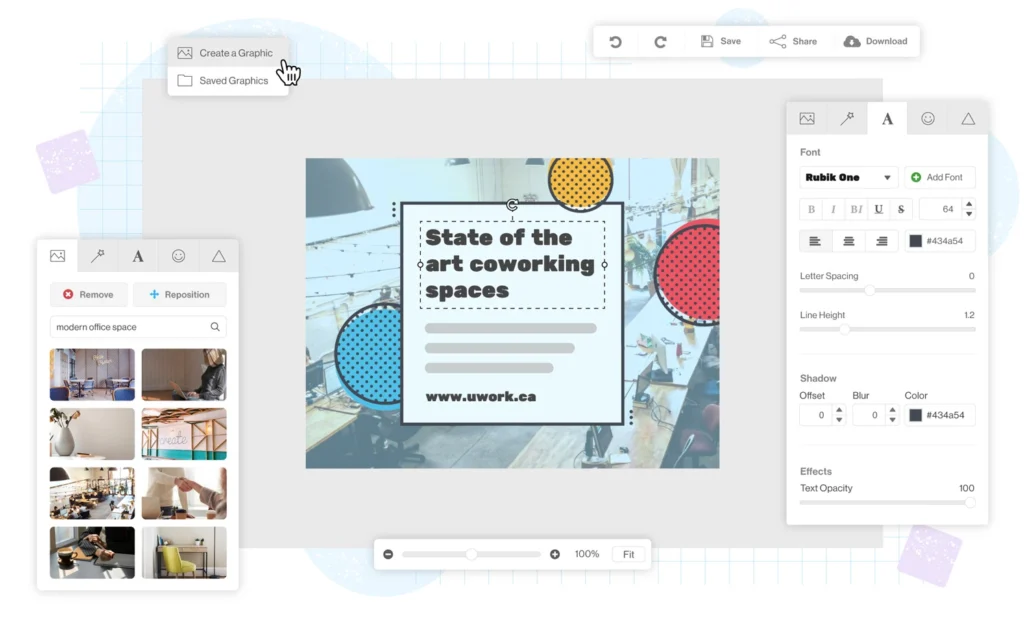
5. Snappa: Simplify Graphic Design for Social Media
Snappa is a user-friendly graphic design tool that simplifies the process of creating social media graphics, infographics, and banners. With a wide range of templates available, Snappa caters to the needs of bloggers, social media marketers, and small businesses.
One of the standout features of Snappa is its photo editor, which allows users to edit photos directly within the platform. From filters and resizing to cropping and adding elements, Snappa provides users with the necessary tools to enhance their images. Additionally, Snappa offers a speech bubble feature, allowing users to add speech or thought bubbles to images for added nuance.
Snappa offers over 6,000 pre-built templates across various social media platforms like Facebook, Instagram, X (formerly Twitter), LinkedIn, Pinterest, YouTube, and more. The templates cater to different industries and design needs, making it easy for users to get started quickly. However, while the templates are plentiful, some users have noted that they can be somewhat generic, lacking the unique, customizable touch of other tools.
Pros of Snappa:
- Easy-to-understand user interface that simplifies the design process
- Beginner-friendly software suitable for professionals with no design background
- Extensive library of templates in various styles for different topics and industries
- Buffer integration to schedule social media content in advance
- Advanced collaboration features available in the Team version
Cons of Snappa:
- Limited customization options compared to other design software
- Templates and stock libraries can be generic
- No animation features or GIF creation options
- Lacks business-related templates such as presentations, newsletters, or brochures
- Cannot export designs as vector files
Pricing: Snappa offers a free plan with access to 6,000 templates and five million photos. They also have two paid plans: Pro ($15/month) and Team ($30/month), each offering additional features and collaboration capabilities.
How do I use Canva free of cost?
If you want to use Canva free of cost, It’s quite simple! All you need to do is sign up for a free account on Canva website. Once you’re in, you’ll have access to a wide range of templates, images, fonts, and other design elements that you can use to bring your ideas to life.
If you want to use Canva Pro for free, you can adopt unethical ways which are not reliable and end up losing all your data and get restricted from using Canva forever. These steps are not recommended for anyone to use Canva pro for free. Our suggestion is to find similar interested people and buy as a team and share on need basis, this is a safer way of having Canva Pro for cheap rate.
Conclusion: Pick the Right Canva Alternative for Your Design Needs
Choosing the perfect Canva alternative boils down to your design goals. Need a simple photo editor? Fotor has you covered. Want to elevate your social media game? Snappa or VistaCreate might be your new best friends. If you’re looking for an all-rounder, Visme or Adobe Express are solid choices, with advanced branding and content scheduling features.
The best part? You don’t need to settle for one tool. Experiment with a combination to see which fits your creative process. Each of these options offers unique perks—now it’s your turn to polish your inner designer!
So why wait? Start exploring these free Canva alternatives today and take your visual content creation to new heights!
You can share your comments under Best Canva Alternatives YouTube video on Muhammad Asad’s channel.
FAQs About Canva Alternatives
1. What is Canva?
Canva is a flexible design tool that lets users make infographics, presentations, and images for social media. It features a user-friendly drag-and-drop interface, pre-designed templates, and an extensive library of design elements like photos, fonts, and icons.
2. What should I look for in a Canva alternative?
A good Canva alternative should provide:
- A simple drag-and-drop editor.
- A variety of professionally designed templates.
- Access to stock photos, videos, and other assets.
- Additional features like animations, team collaboration tools, and branding options.
Top alternatives include Visme, Adobe Express, VistaCreate, Snappa, and Fotor, each offering unique strengths.
3. Are there tools like Canva for graphic design?
Yes, several design platforms offer similar features to Canva. Popular choices include:
- Adobe Express: Known for its integration with Adobe’s ecosystem and professional editing features.
- VistaCreate: Offers a wide range of templates and animation tools.
- Snappa: Perfect for creating quick, simple designs for social media.
- Visme: Provides advanced design tools and is great for creating presentations and business content.
4. How does Adobe Express compare to Canva?
Adobe Express, part of Adobe’s creative suite, is an excellent choice for those familiar with Adobe tools. It stands out with its integration with Photoshop and Premiere, giving users access to advanced editing features while remaining easy to use for beginners.
5. Is VistaCreate a good alternative to Canva?
Yes, VistaCreate (formerly Crello) is highly regarded for its wide variety of customizable templates and animation tools. It’s particularly well-suited for creating animated social media posts, ads, and video content.
6. What makes Snappa stand out?
Snappa is known for its simplicity and speed, making it a favorite among social media marketers. It offers a streamlined interface, easy-to-use templates, and a library of high-resolution stock images to create designs in minutes.
7. How does Visme differ from Canva?
Visme focuses on business-oriented design and productivity. While it has many features similar to Canva, it also offers options like presentation tools, custom templates, and real-time collaboration for teams. It’s a good choice for professionals who need flexibility and advanced features.
8. Can I use these alternatives for team projects?
Yes, many alternatives like Visme, VistaCreate, and Adobe Express offer collaboration tools. These features include shared projects, commenting, and real-time updates to streamline teamwork.
9. Are these tools free to use?
Most Canva alternatives provide free plans with limited features. Paid subscriptions are typically required to unlock premium templates, advanced tools, and collaboration options.
10. Which tool is best for animations?
For animation, VistaCreate and Adobe Express are excellent choices. They offer pre-animated templates and user-friendly tools to create engaging motion graphics.
11. What is the best Canva alternative for beginners?
If you’re just starting, Snappa and Fotor are beginner-friendly options. Their straightforward interfaces and ready-to-use templates make designing quick and simple.

This is Muhammad Asad. I like to play table tennis and love Digital Marketing and SEO. I have 7+ years of SEO experience. I would love to chat, discuss or break down any SEO or website problem.

