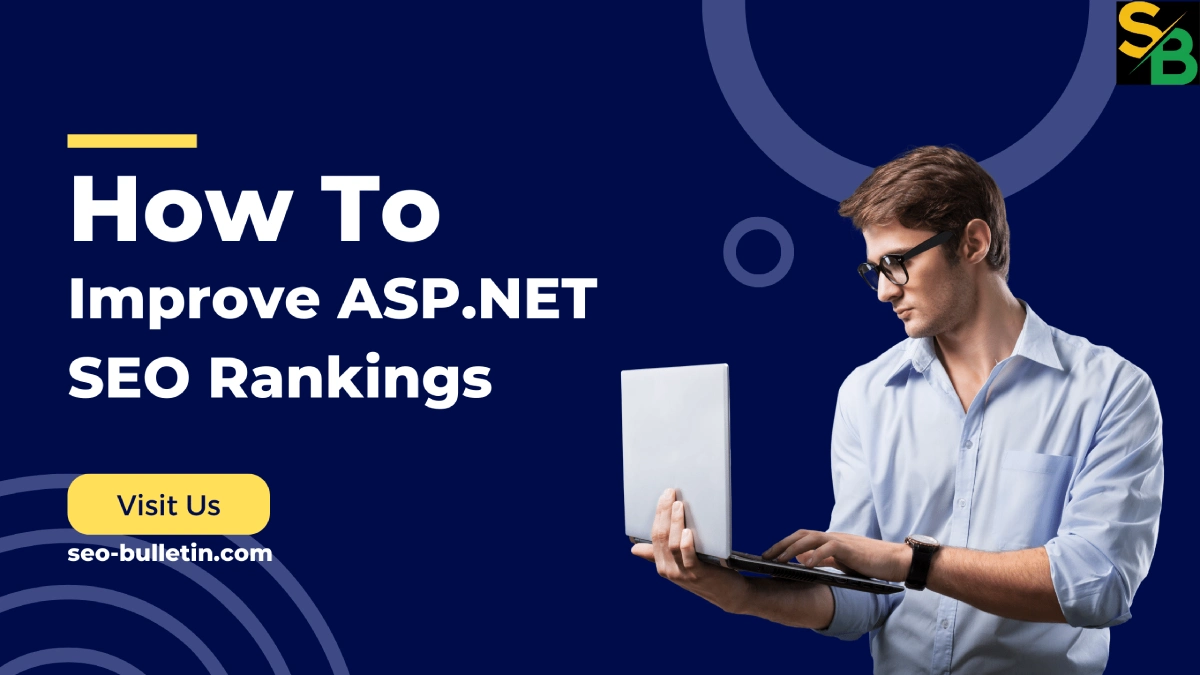In today’s digital landscape, having a strong online presence is crucial for the success of any business or website and when it comes to developing dynamic websites and applications, ASP.NET is one of the most popular frameworks used by developers. But is ASP Dot NET websites SEO-friendly? In this article, we will explore the challenges faced by ASP.NET developers in terms of search engine optimization and provide you with essential SEO tips and strategies to boost the visibility of your .NET website.
Table of Contents
Understanding ASP.NET
ASP.NET is an open-source web application development framework created by Microsoft. It allows developers to build dynamic websites, applications, and services that can run on various platforms such as Windows, Linux, macOS, and Docker. With its extensive architecture comprising language, library, and CLR (Common Language Runtime), ASP.NET provides developers with the flexibility and tools necessary to create powerful web applications.
Is ASP Dot Net SEO-friendly?
ASP Dot Net is indeed SEO-friendly. It is logical for companies to ensure that their content is searchable, as anything that can be searched is considered SEO-friendly.
The Importance of SEO for Your Dot NET Website
Before diving into the challenges and tips for optimizing your DotNet website, let’s first understand why SEO is essential. Search Engine Optimization (SEO) is the process of optimizing a website to rank well in search engine results pages (SERPs), ultimately driving organic traffic to the site. Here are some reasons why SEO is crucial for your .NET website:
- Increased Visibility: Most users tend to click on the top results on SERPs, so having your .NET website rank high can significantly increase its visibility and attract more visitors.
- Enhanced User Experience: Effective SEO techniques can improve the usability and user experience of your .NET website, making it more user-friendly and accessible.
- Builds Trust: Users trust search engines, and having a website that ranks well for relevant keywords increases trust and credibility among potential visitors.
- Social Media Promotion: SEO can also benefit your social media promotion efforts. When users discover your .NET website through search engines, they are more likely to share it on social networking sites, leading to increased visibility and traffic.
- Better Functionality: SEO can help large websites with multiple authors by increasing organic traffic and providing a standard framework for content creation and optimization.
- Competitive Advantage: In a competitive online landscape, having good SEO practices can give your .NET website an edge over competitors offering similar products or services.
Now that we understand the importance of SEO for your .NET website, let’s delve into the challenges faced by ASP.NET developers and the SEO tips and strategies to overcome them.
Challenges with SEO-Friendly ASP.NET Web Development
ASP.NET, while a popular choice for website development, poses some challenges when it comes to SEO. Understanding and addressing these challenges is essential to ensure your .NET website is search engine optimized. Here are the main challenges faced by ASP.NET developers:
- Rigid Structure: The structure of ASP.NET can make it difficult to achieve effective search engine optimization. The inflexible structure of .NET makes it challenging to implement certain SEO techniques and best practices.
- ViewState Impact: ASP.NET pages often contain a block of alphanumeric code called ViewState, which can affect search engine indexing. This code can distract search engine crawlers and impact the indexing of the remaining content on the page, ultimately affecting SEO performance.
Despite these challenges, there are several SEO tips and strategies that ASP.NET developers can implement to make their websites more SEO-friendly. Let’s explore these tips in detail.
SEO Tips for Optimizing Your DOT NET Website
- Optimize Page Titles: Page titles play a crucial role in SEO. Each page on your .NET website should have a unique and descriptive title that accurately reflects its content. Avoid using duplicate titles across pages, and focus on using relevant keywords to increase relevance and ranking. For example, if you have a page about printers, a good title would be “LaserJet Printers: High-Quality Printing Solutions.”
- Use SEO-Friendly URLs: Short and descriptive URLs are not only user-friendly but also beneficial for SEO. Avoid using lengthy URLs with complex query strings. Instead, use meaningful and keyword-rich URLs that accurately represent the content of the page. For example, instead of “example.com/index.php?op=content&act=view&id=100.html,” use “example.com/content/view/100.html” for better SEO optimization.
- Focus on Content Structure: The structure of your content plays a significant role in SEO. Use appropriate heading tags (h1, h2, h3) to break up content and make it more scannable for both users and search engines. Emphasize important sentences or keywords using bold or italic formatting. Additionally, use quotes, citations, and bullet points to make your content more organized and accessible.
- Clean up Source Code: Keeping your source code clean and concise is essential for SEO optimization. Use external JavaScript and CSS files instead of inline code to reduce the size of your HTML files. Minimize the use of HTML comments and unnecessary line breaks. Avoid excessive use of the ViewState, and utilize the “Runat server” attribute only when necessary. Cleaning up your source code improves the relationship between your content and code, making it easier for search engines to crawl and index your website.
- Create High-Quality Content: Content is king in SEO. Focus on creating high-quality, informative, and engaging content that satisfies the needs of your target audience. Conduct keyword research to identify relevant keywords and incorporate them naturally into your content. Aim for originality and uniqueness in your content to stand out from competitors.
- Optimize Images: Images are an essential part of any website, but they can also impact SEO. Optimize your images by using descriptive file names and alt tags that include relevant keywords. Compress images to reduce file size and improve page loading speed. Additionally, use responsive images to ensure your website is mobile-friendly.
- Improve Page Loading Speed: Page loading speed is a crucial factor in SEO and user experience. Optimize your .NET website for fast loading by minimizing HTTP requests, leveraging browser caching, and reducing the size of CSS and JavaScript files. Compress images and enable Gzip compression to further improve page loading speed.
- Build High-Quality Backlinks: Backlinks from reputable and relevant websites are essential for SEO. Focus on building high-quality backlinks by creating valuable content that other websites would want to link to. Consider guest blogging, reaching out to influencers, and utilizing social media platforms to promote your content and attract backlinks.
- Utilize Social Media: Social media can be a powerful tool for SEO. Promote your .NET website on social media platforms such as Facebook, Twitter, and LinkedIn to increase visibility and attract organic traffic. Engage with your audience, share valuable content, and encourage social sharing to amplify the reach of your website.
- Monitor and Analyze: Regularly monitor and analyze your website’s performance using tools like Google Analytics. Keep track of your website’s rankings, organic traffic, bounce rate, and conversion rate. Use this data to identify areas for improvement and optimize your SEO strategies accordingly.
By implementing these SEO tips and strategies, you can enhance the visibility and performance of your .NET website, ultimately attracting more organic traffic and achieving greater success online.
How to identify the amount of time it takes for ASP Dot Net website pages to load?
To measure ASP.NET website page loading times, simply right-click on the page in any browser and choose “Inspect” then navigate to the “Network” tab in the resulting window. As the page loads, monitor the information displayed to track the load time or put the website link in the text box of Google PageSpeed Insights:

Do you need coding skills for SEO?
No, coding skills are not required for SEO, but having a basic understanding of coding can be very helpful. Let us break it down:
- URL Structure: Use clean, descriptive URLs for your ASP Dot NET pages. Avoid long query strings or cryptic parameters. For example, instead of [
example.com/products.aspx?id=123], use [example.com/products/widget]. - Meta Tags: Customize your
<title>and<meta>tags. The<title>tag should be concise and relevant to the page content. Meta descriptions provide a brief summary for search results. - Friendly URLs: Implement URL rewriting to create user-friendly URLs. ASP.NET provides tools like URL Rewrite Module for this purpose.
- Mobile Optimization: Ensure your ASP.NET site is mobile-friendly. Google prioritizes mobile-first indexing.
- Page Speed: Optimize your ASP.NET application for speed. Use tools like PageSpeed Insights to identify areas for improvement.
- Sitemaps: Generate an XML sitemap for your ASP.NET site. Submit it to search engines to help them crawl and index your pages efficiently.
- Canonical URLs: Use canonical tags to indicate the preferred version of a page if you have duplicate content.
Remember, coding isn’t a prerequisite, but it empowers you to tackle more advanced SEO strategies and technical challenges. 😊
How to Create a Sitemap for Your ASP.NET Site?
- Install a Sitemap Library: Use a NuGet package like “SitemapGenerator” for easy sitemap creation.
- Generate Sitemap using Code:
var sitemap = new Sitemap();
sitemap.Add(new SitemapLocation("http://www.yoursite.com/page1"));
sitemap.Add(new SitemapLocation("http://www.yoursite.com/page2"));
var xml = sitemap.ToXml();- Save the Sitemap:
codeSystem.IO.File.WriteAllText(Server.MapPath("~/sitemap.xml"), xml);- Register the Sitemap: Add the following in
robots.txt:Sitemap: http://www.yoursite.com/sitemap.xml- Submit to Search Engines: Submit your sitemap URL to Google Search Console and Bing Webmaster Tools.
This will help search engines index your site effectively.
Ending Points on ASP Dot Net
In today’s competitive online landscape, search engine optimization is crucial for the success of your .NET website. While ASP Dot NET poses some challenges for SEO, implementing the right strategies and best practices can overcome these obstacles. Focus on optimizing page titles, using SEO-friendly URLs, structuring your content effectively, cleaning up your source code, and creating high-quality content.
Additionally, optimize your images, improve page loading speed, build high-quality relevant backlinks, utilize social media for positive google signals and trust, and regularly monitor and analyze your website’s performance. By following these SEO tips, you can boost the visibility of your Dot NET website and attract more organic traffic, ultimately driving the success of your online presence the right way.
If you are a business owner or an entrepreneur or someone interested in SEO for their ASP Dot Net or any other custom or CMS Website, feel free to reach me out on my LinkedIn profile and mention this blog as reference for .
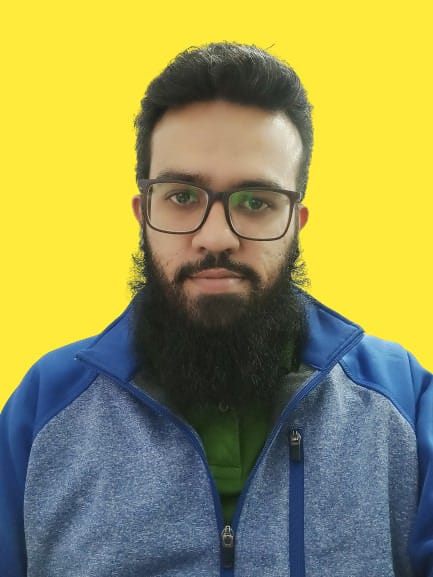
This is Muhammad Asad. I like to play table tennis and love Digital Marketing and SEO. I have more 7 years of Digital Marketing experience. I would love to chat.